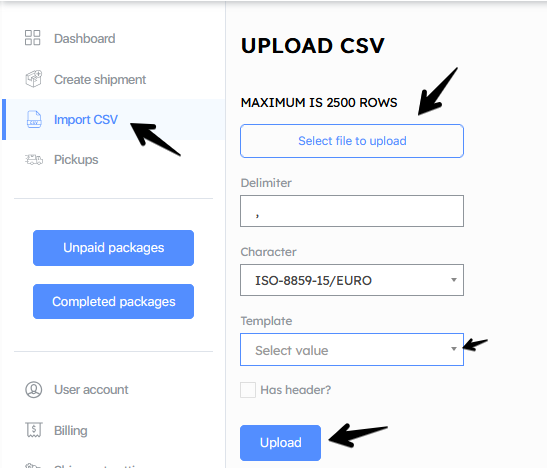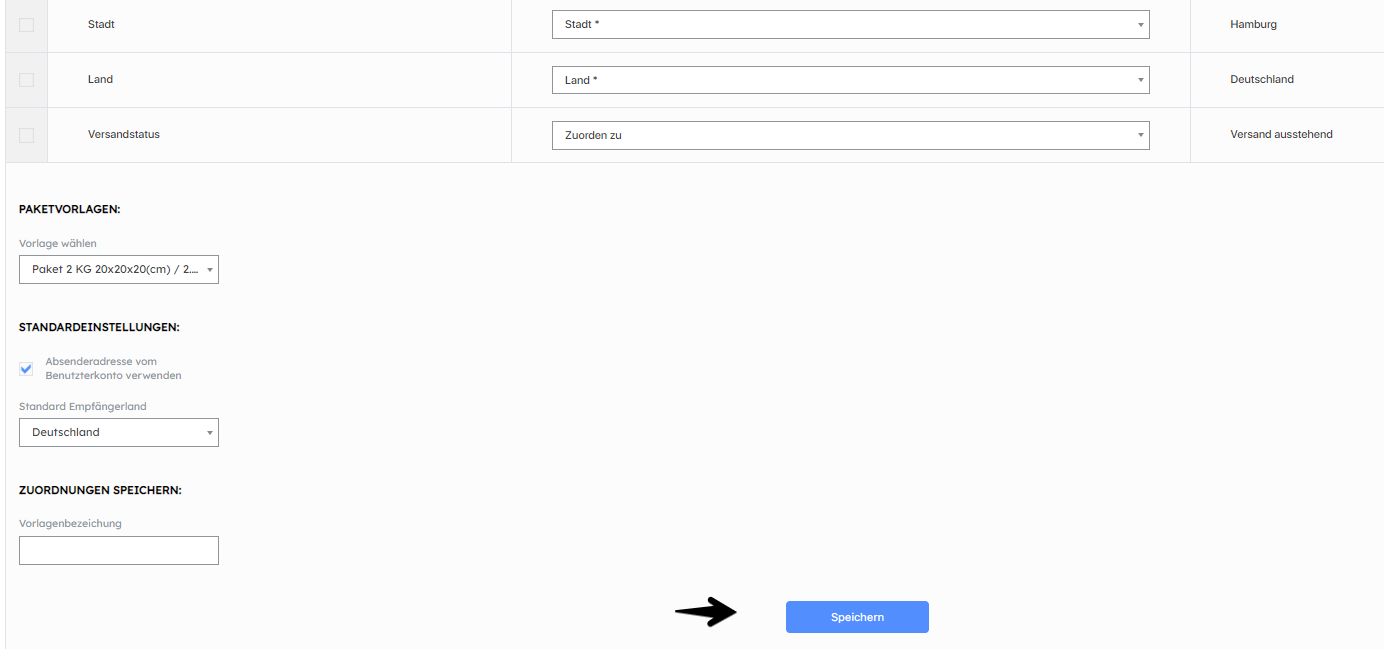• CSV Import
A CSV (comma-separated values) file is a text or database file that can be used to import consignment data from other external systems for further processing.
The CSV file enables simple data exchange from all systems in just a few steps.
You would like to import a CSV file? Then please proceed as follows:
1. Download a CSV file from a third-party system.
2. Go to CSV Import.
3. Upload the CSV file you previously downloaded from the external system.
4. Select a delimiter and format.
5. If necessary, select a previously created CSV template.
6. Click on “Upload”.
7. If necessary, you can adjust the assignment of the CSV template.
8. Click “Save”.
9. The imported data is now listed under “Unpaid packages”. The shipping labels can be paid and printed.