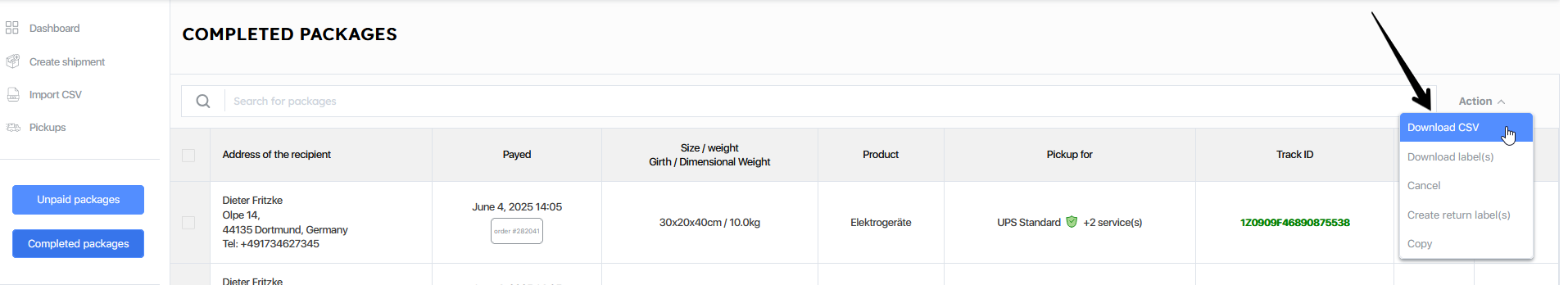• Download CSV
You require a CSV file of your order details, e.g. to upload to a third-party system? If so, please follow the steps below:
1. Go to your completed packages.
2. Select the desired order data.
3. Go to “Action” and click on “Download CSV”.
4. CSV file is now created with the following structure:
- Parcel ID
- Company name
- First name and surname
- Telephone number
- E-mail address
- Street and house number
- Address addition
- City
- Postcode
- Federal state
- Country
- Reference field
- Shipping service provider