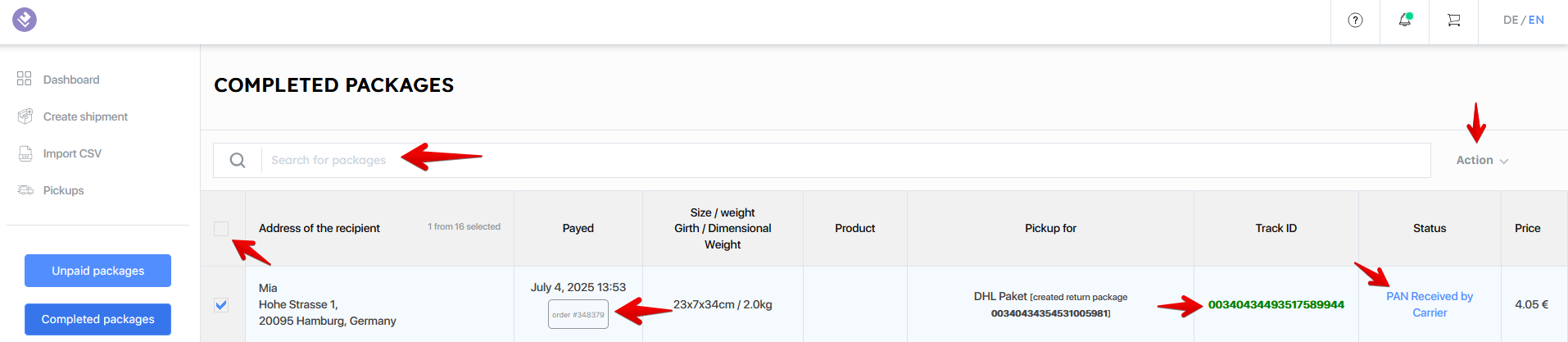• What features can be found in the “Completed packages”?
In the “Completed packages”, you will find all orders located in “Unpaid packages” that have previously been paid for.
In addition, a wide range of functions will be available to you in the “Completed packages”:
Individual shipping data can be searched for by using the search function.
Each order is listed in the tab “Payed” with an order ID. This means all orders that share the same order ID will automatically be selected when the order is clicked. In this case, each payment transaction is considered an order.
Under “Track ID” you will find the tracking ID for each order. Click on the tracking ID to download the shipping label.
Under "Status", the shipping status is listed, you are automatically taken to the shipment tracking of the respective parcel service provider and can also download the delivery receipt.
Under the "Action" function, you can cancel or copy orders, generate returns, download shipping labels or create a CSV file.