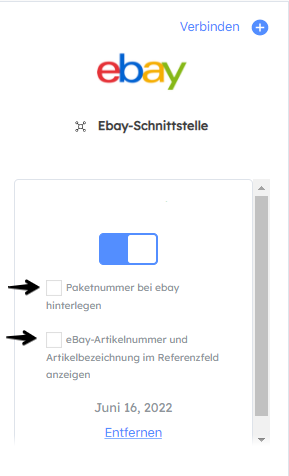• eBay Integration
The eBay interface saves time and workload. You no longer have to enter the data manually, but all data is imported automatically and shipping labels can be created with just a few clicks. In addition, the consignment numbers are automatically stored on eBay.
To be able to use the eBay interface, you need to connect to your eBay shop once. The following 4 steps are required for this:
Step 1: Integration
1. Go to the menu item Integration.
2. Select eBay under “Marketplaces”.
3. Click on “Connect”.
4. eBay opens and asks you for login and authorisation.
5. If no link to eBay can be established, make sure that the pop-up blocker or possibly the AdBlocker is deactivated.
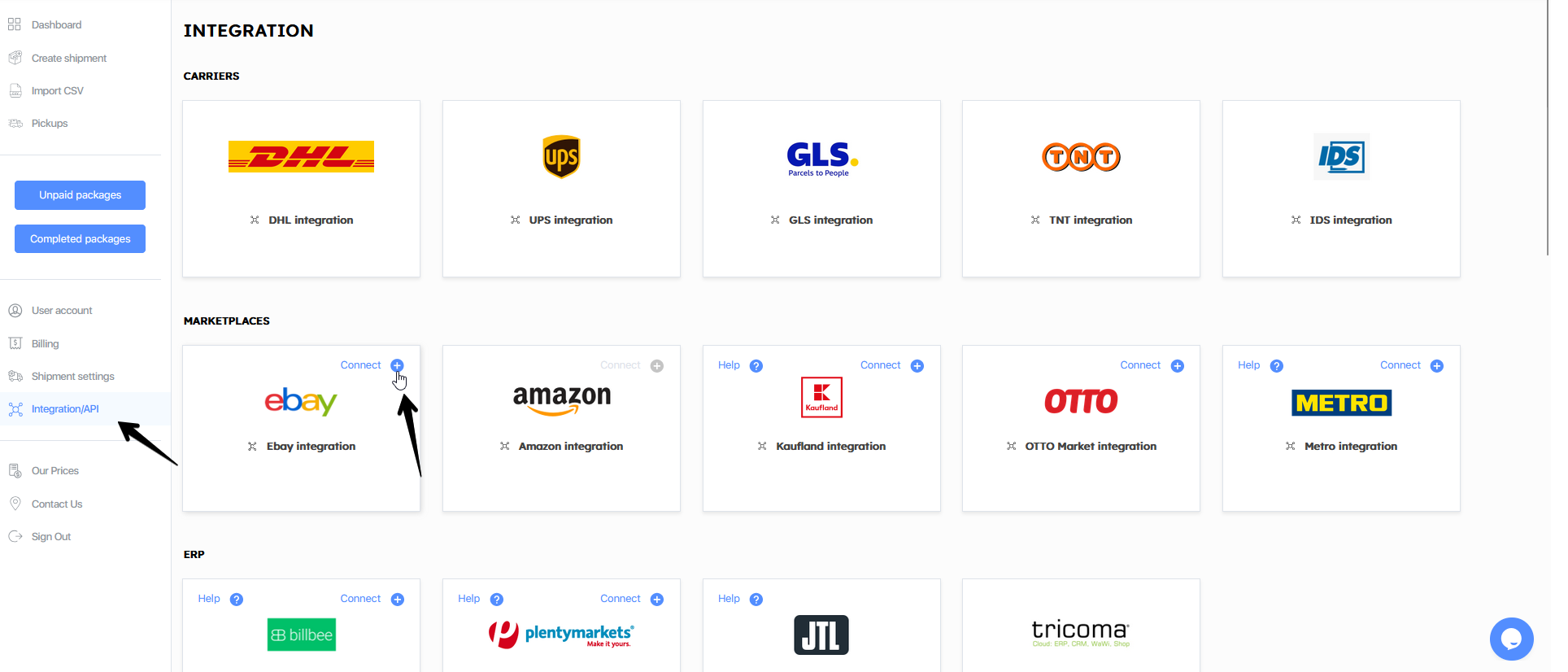
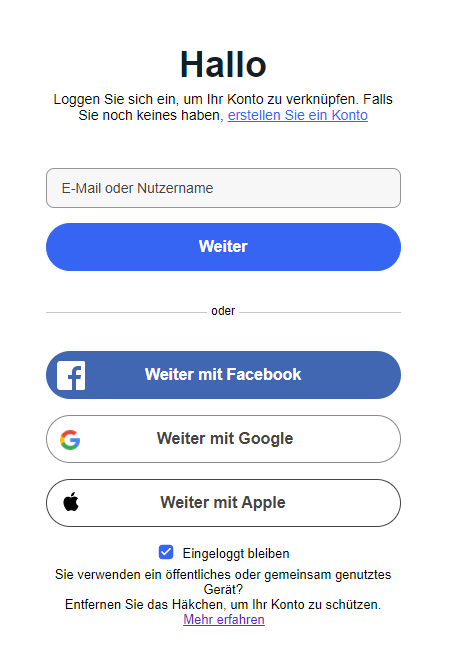
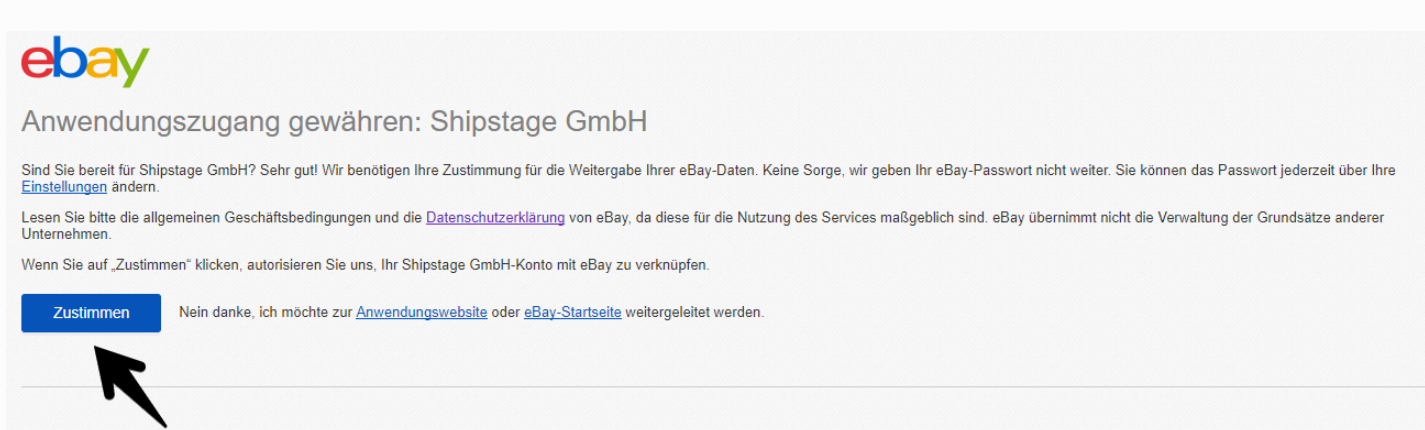
Step 2: Automatic data transfer
The interface is now permanently set up. It enables automatic data transfer. All data from eBay is transferred to the “Unpaid packages” and the dispatch notes can be created.
The data transfer takes place daily at 00:00. If new orders are received by eBay after this time, please update the order list.
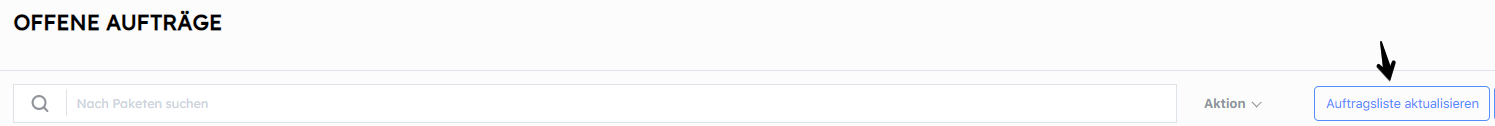
Step 3: Deadline and deactivation of the eBay interface
You can switch off the automatic data transfer at any time. You will also be shown how long the eBay account will remain connected to Shipstage. After the time limit has expired, you must reconnect to the eBay account.
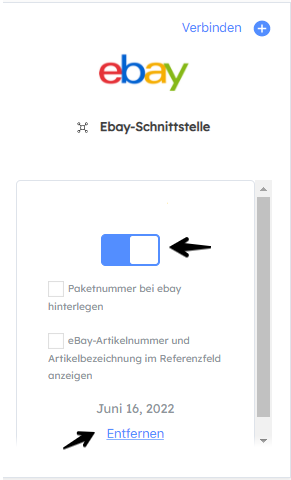
Step 4: Options of the eBay interface
You have the option of having the parcel numbers automatically stored on eBay and displaying eBay item numbers and item descriptions in the reference field.