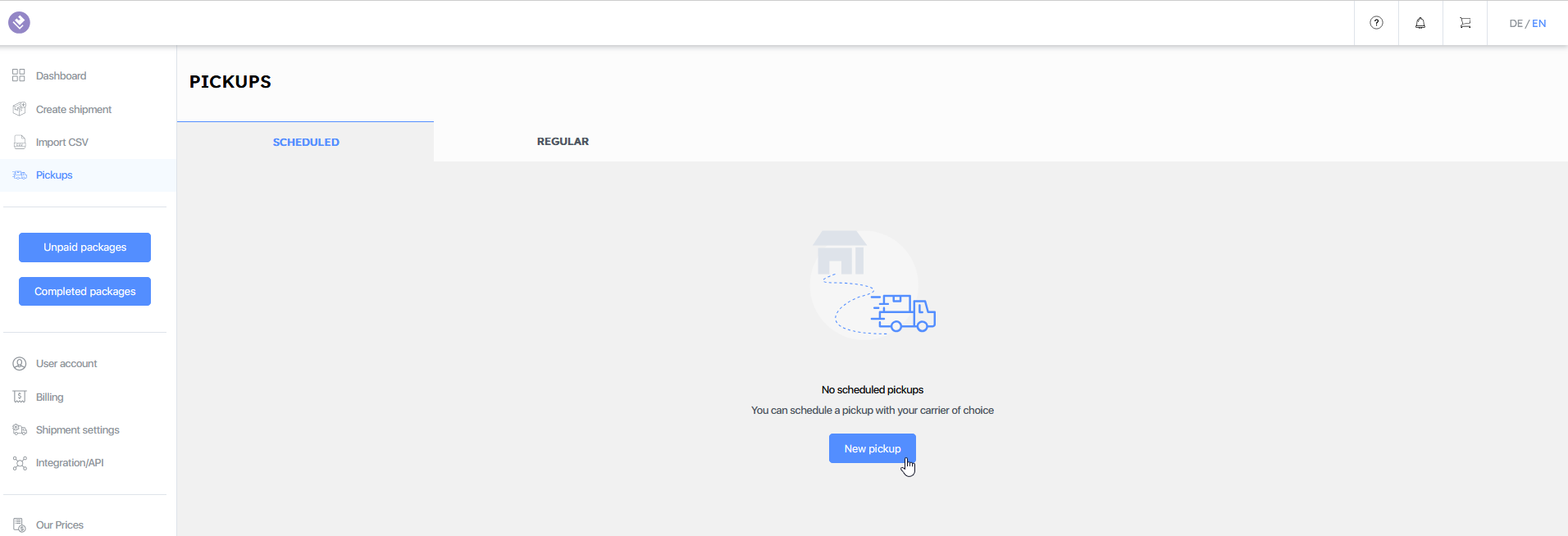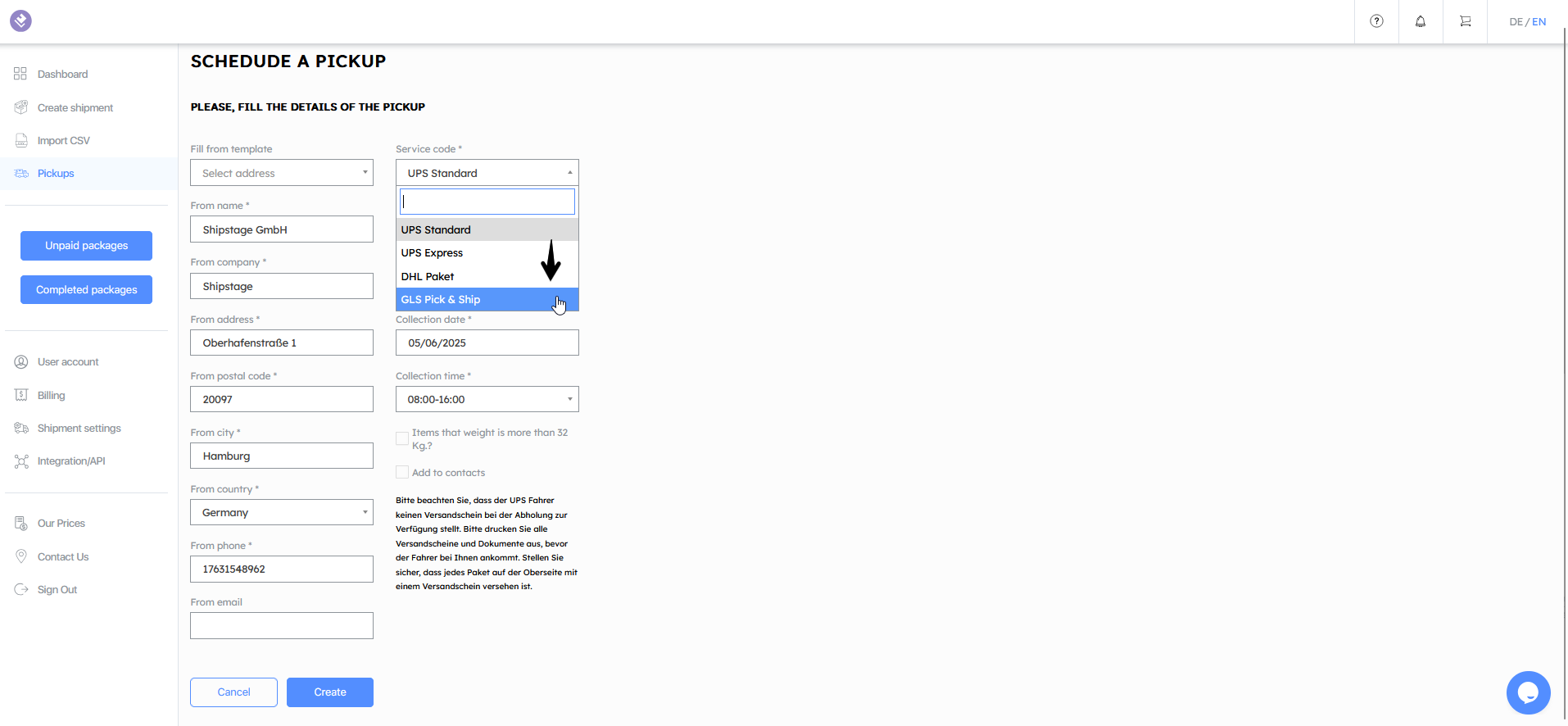• How do I create a pick-up order with GLS?
Would you like to collect a parcel from GLS and have it returned to you or sent to a different delivery address?
Book your pick-up as followed:
1. Go to “Pickups”.
2. Go to “Scheduled”.
3. Click “New pick-up”.
4. State the pick-up details.
5. Go to “service code” and click “GLS Pick & Ship”.
6. Click “Create”.
7. You will now be directed to the shipping label creation screen and will be asked to enter the recipient and parcel data.
8. Select “Create”.
9. The order can now be found in the “Unpaid packages” and is available for payment.
10. The shipping label is automatically sent to GLS for the driver to bring along. Pick-up orders cannot be cancelled!