• Merge shipments
This function lets you combine several smaller shipments into one. This optimizes shipping costs, reduces packaging material and simplifies the overview.
Example:
A Customer orders three pens. For this the system creates three individual orders, which can be viewed under the “Unpaid packages”.
Here is how to proceed:
1. In the overview, select the orders that you wish to combine.
2. Click “Action” and select “Merge packages”.
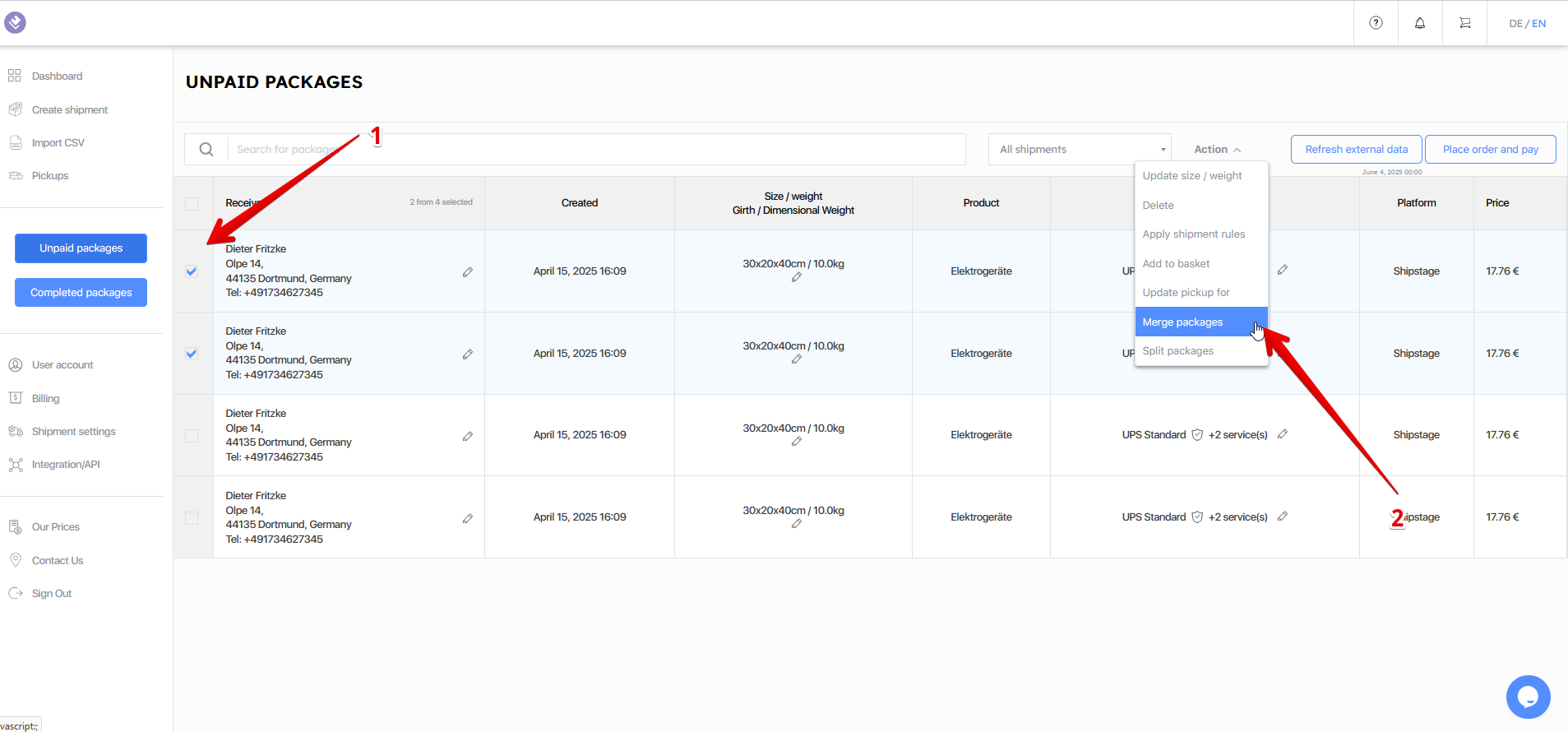
The selected orders will now be combined into a single shipment and sent under a joint shipping ID.