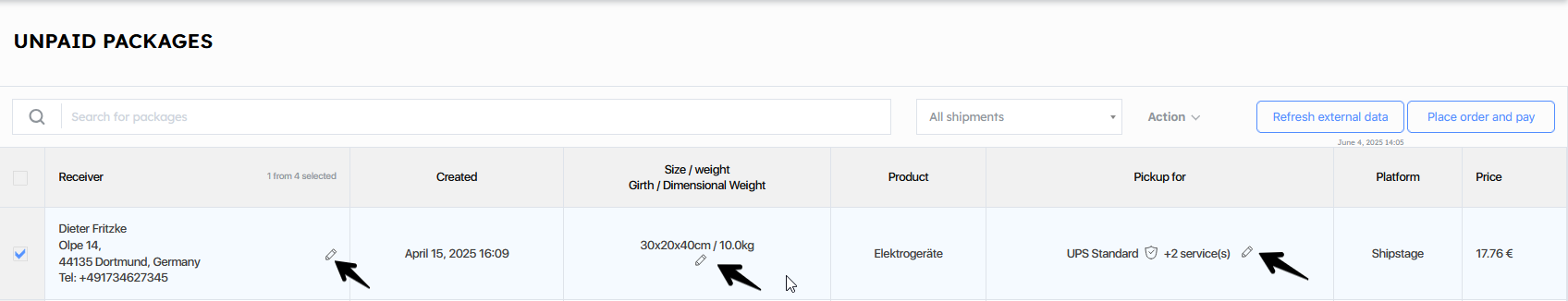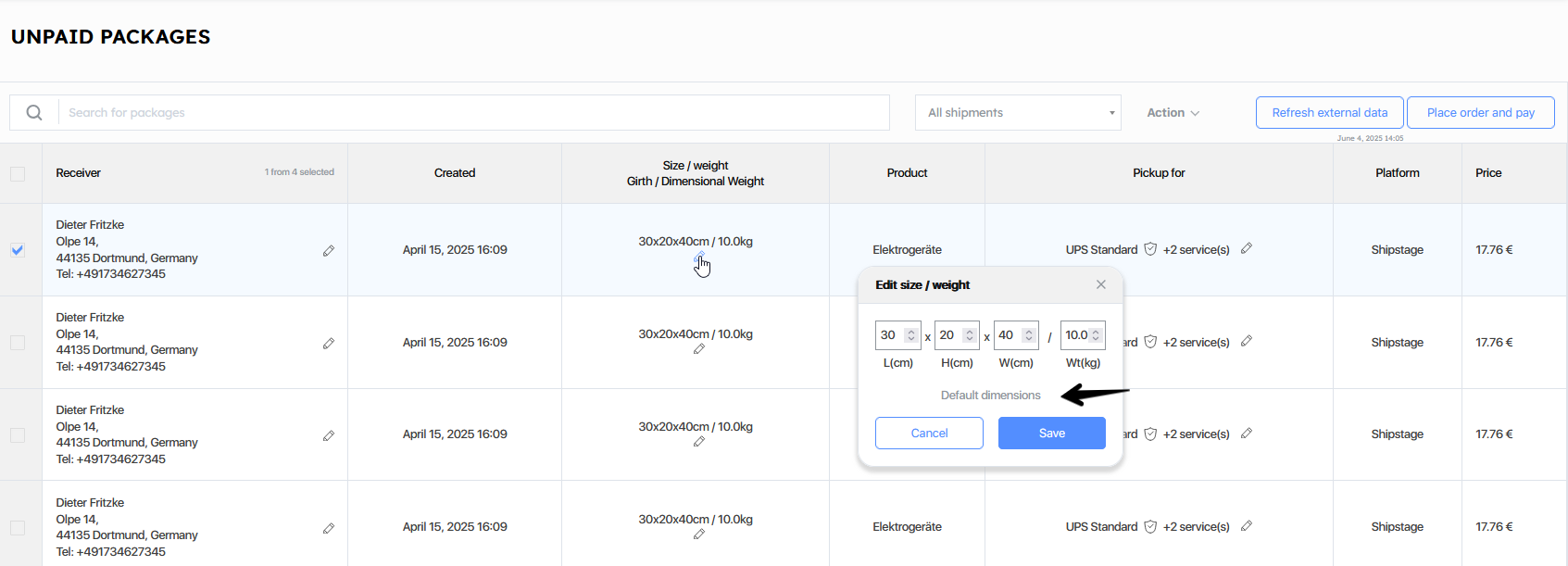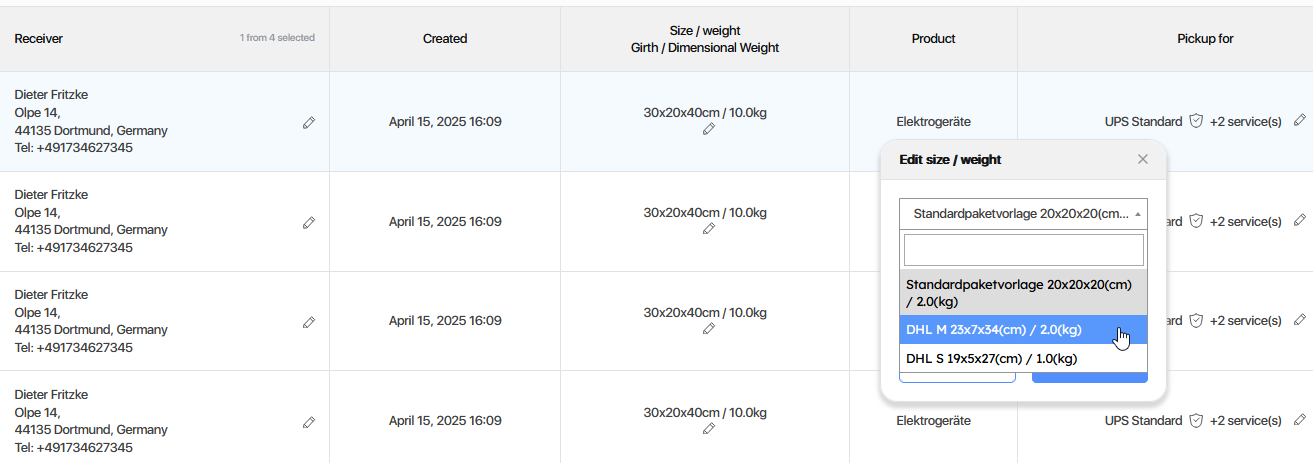• Editing a shipping label
An order can only be edited prior to payment. Orders that have already been added to the shopping basket or orders that have been paid for are no longer among the “Unpaid packages”. In order to edit them anyway, they first have to be removed from the cart.
To edit, please proceed as followed:
1. Go to “Unpaid packages” in the main menu.
2. Click the pencil symbol in the columns "Receiver" / “Size / weight
Girth / Dimensional Weight” and “Carrier”.
3. You can now customize the package data or select a standard template if needed.
4. Hit the Refresh button.