• Shopping Basket
All shipping labels are collected in the shopping basket before they are finally paid for. As soon as an order has been added to the shopping basket, it is no longer visible under “Unpaid packages”. Therefore, orders can only be added to the shopping basket once.
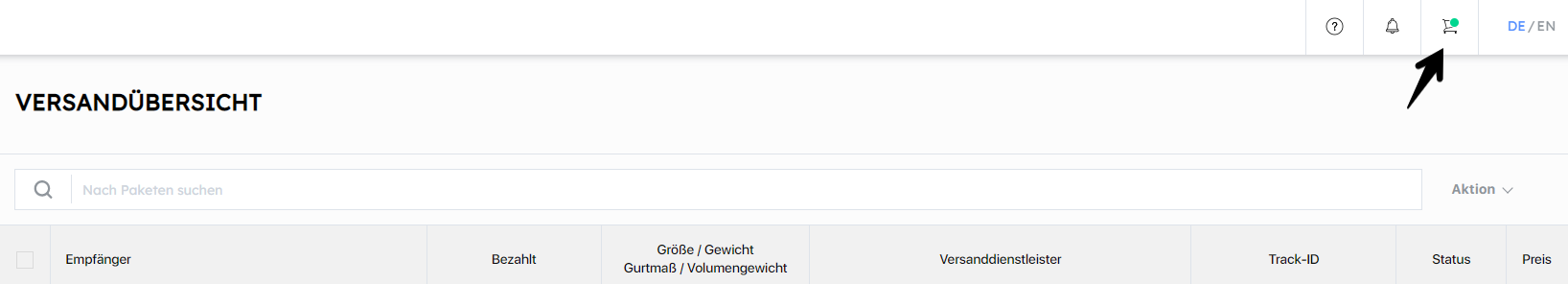
If an item has been placed in the shopping basket, it will be labelled with a green dot.
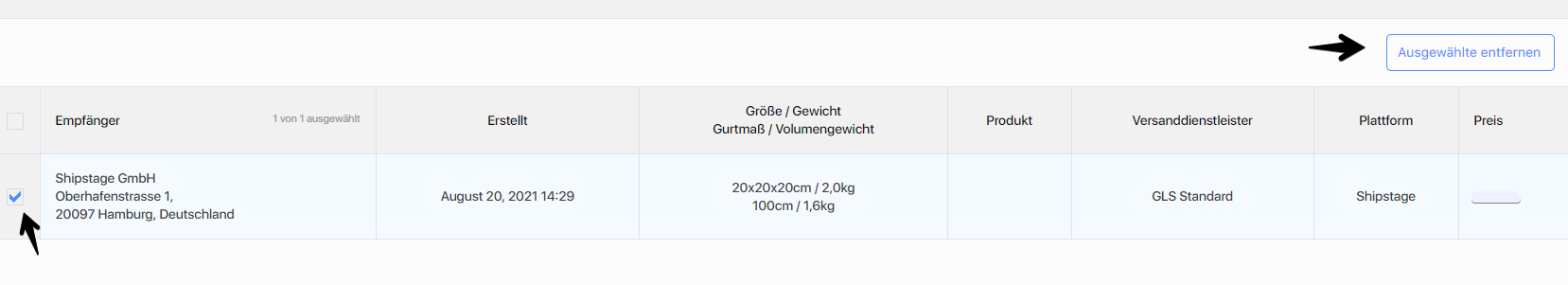
Once shipping labels can be found in the shopping basket, they can all be issued by clicking on the “Pay” button. If you wish to delete an item from the shopping basket, it has to be selected and removed in advance.