• How do I create a pick-up order with UPS?
Would you like to collect a parcel from UPS and have it returned to you or sent to a different delivery address?
Sporadic collections can be organised via UPS.
Book your collection as follows:
1. Go to Pickups in the menu.
2. Under “Scheduled”.
3. Select “New Pickup”.
4. Enter the Pickup details.
5. Select UPS as the Service code.
6. Click “Create”.
7. With UPS, only the collection is booked at this point. A dispatch note must still be created for the driver before the pickup.
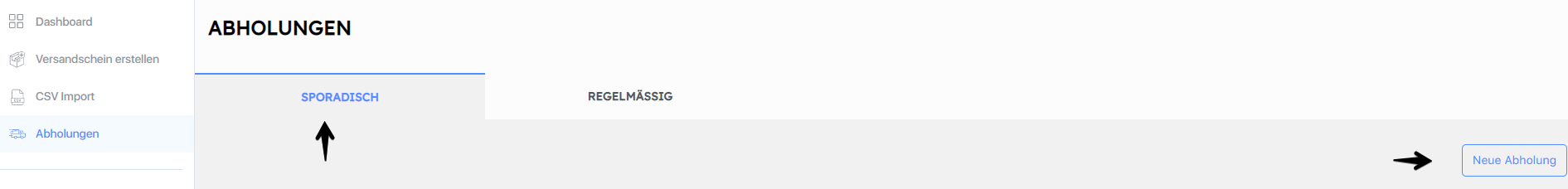
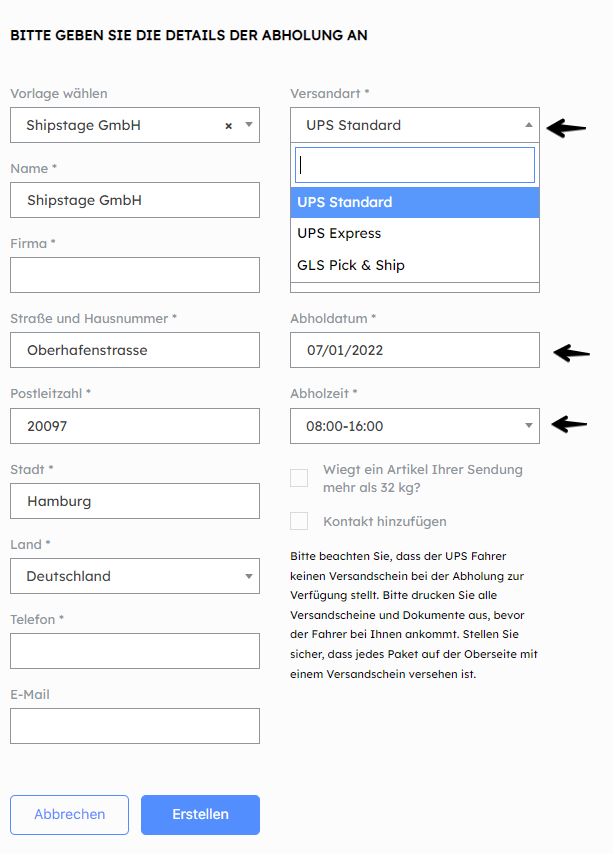
Pickup orders cannot be cancelled.