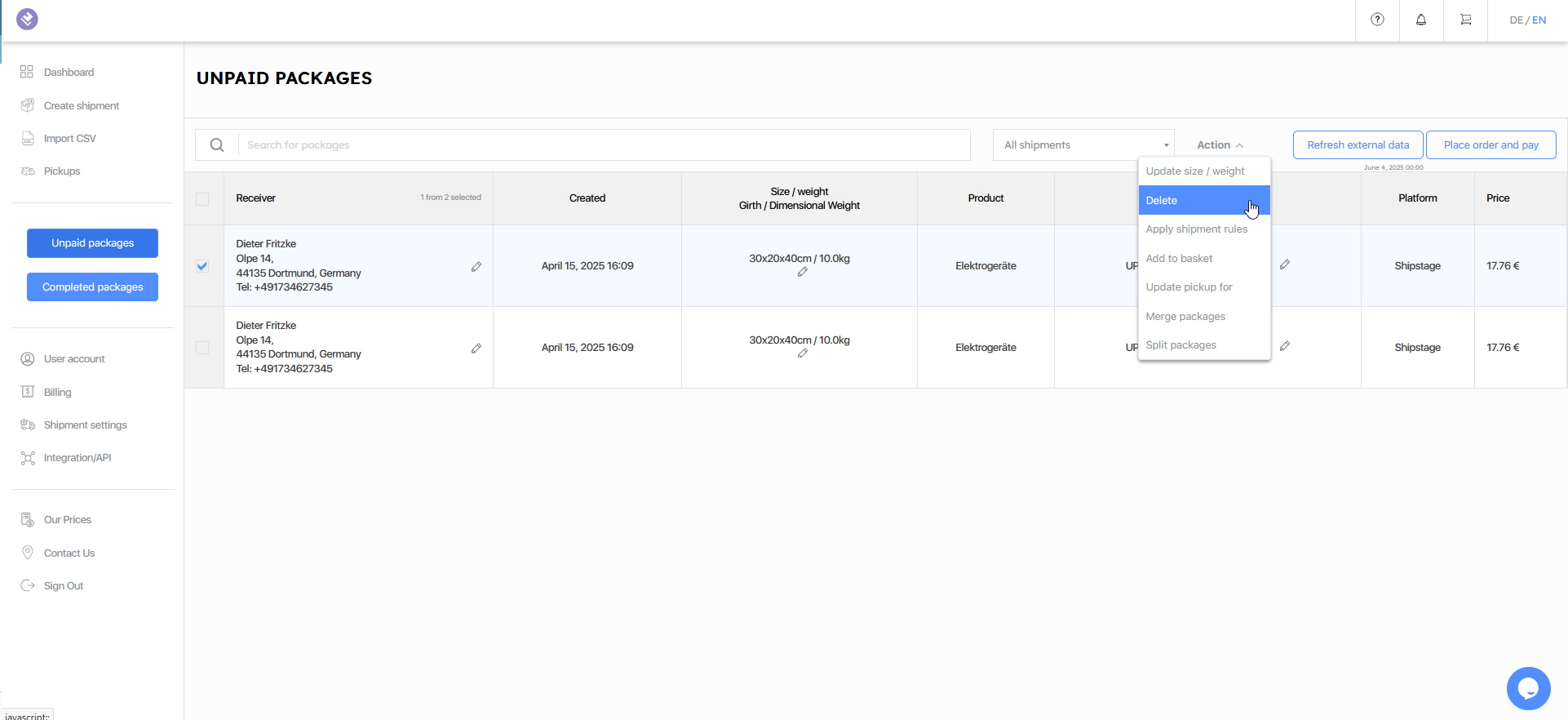• Deleting a shipping label
If a shipping label has been created but has not yet been paid for, you have the option to delete the shipping label.
To do so, please proceed as followed:
1. Go to “Unpaid packages” in the menu item.
2. Select the desired recipient you wish to delete.
3. Go to “Action” and select “Delete”.