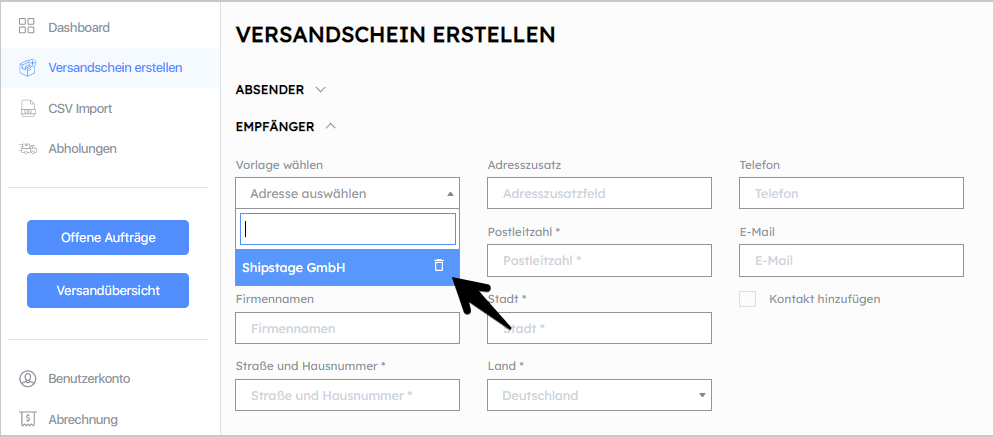• How can I delete an address book entry?
Would you like to delete an address book entry?
Please proceed as follows:
1. Go to “Create Shipment”.
2. Under Sender / Receiver, click on “Select address”.
3. Click the bin icon to the right of the address book entry.