• Wie kann ich einen Versandschein per Nachnahme erstellen?
Wenn Sie ein Paket per Nachnahme verschicken möchten, gehen Sie bitte folgende Schritte durch:
- Eine Sendung erstellen
- Unter Offene Aufträge auf das Feld
„Versanddienstleister“ gehen
- Das Bleistift – Symbol wählen
- Ein Fenster mit „zusätzlichen Services“ öffnet sich in dem die Versandart, der Nachnahmebetrag und der Verwendungszweck angeben werden kann
- Anschließend auf „Speichern“ klicken
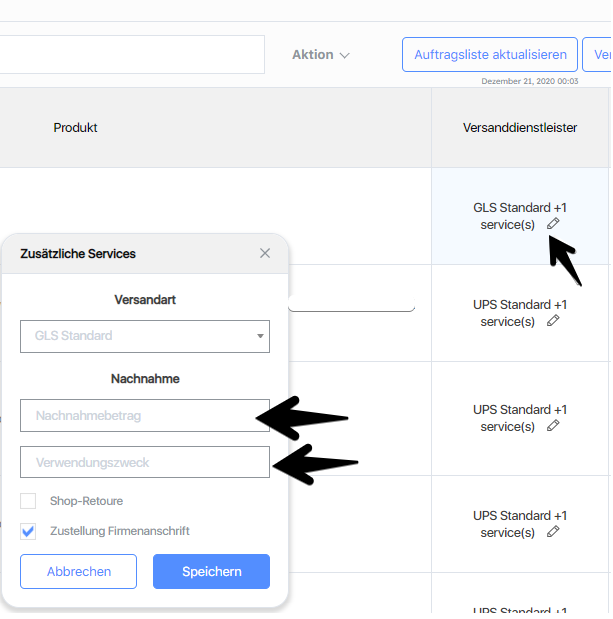
Der Betrag wird ihrem Kundenkonto / Konto gutschrieben.
Wichtig ist hierbei, dass Sie Ihre Kontodaten hier hinterlegen.