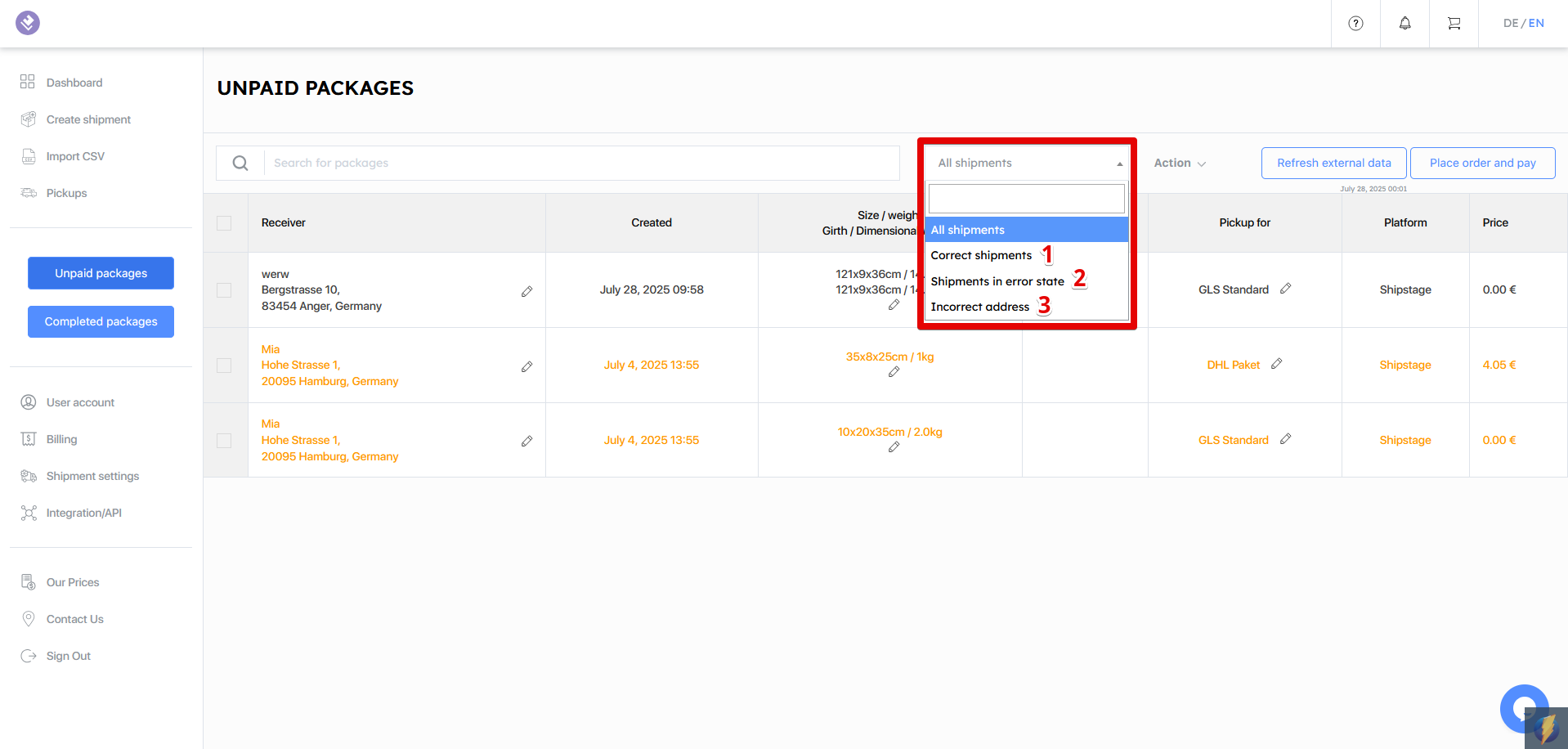• Types of error messages
1. Red error message:
There is a need for action here. At this state creating the shipment will not be possible until the error has been fully corrected.
2. Yellow error message:
This is a general indication of possible discrepancies. However, if the data can be proven to have been entered correctly, the shipment can be created and dispatched without any problems despite the message.
3. Valid shipment
If no error message is given, the shipment is completely valid. It can be created and added to the shopping basket without any restrictions.
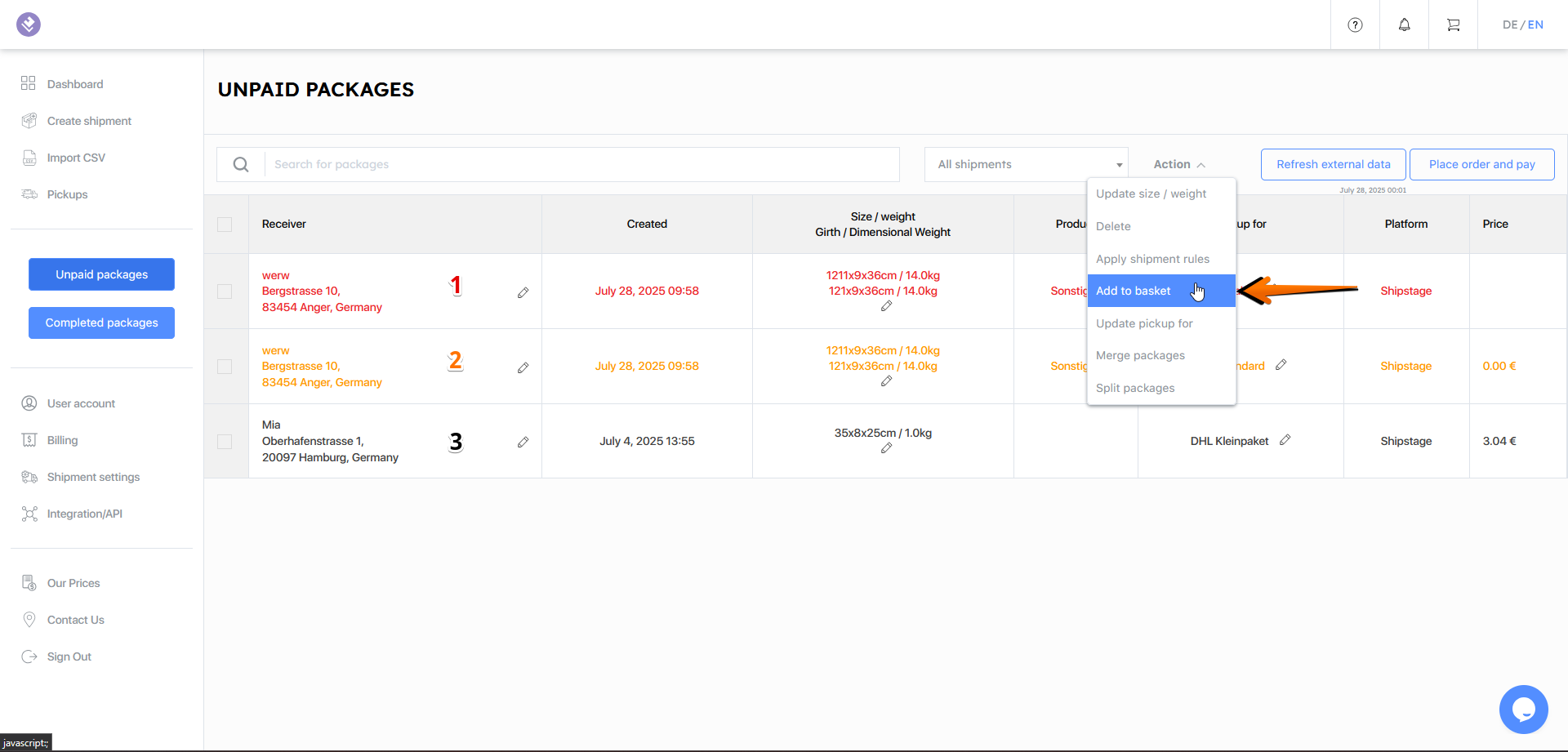
Additionally, there is the option to filter all shipments from the open orders by error status:
Correct shipments: All shipments that require no action and for which shipping labels can be created and paid without any issues.
Shipments in error state: All yellow-marked shipments for which shipping labels can also be created and paid, but where potential sources of errors may exist. These shipments should possibly be reviewed again.
Incorrect address: All shipments that cannot yet be completed. Action is required here.