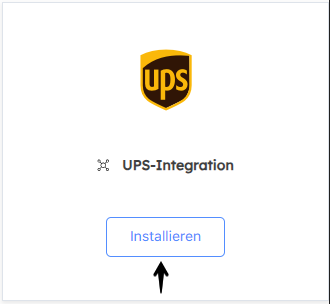• Connect to your own UPS contract
Easily integrate your UPS contract and take advantage of your own conditions.
To integrate your UPS contract, please proceed as follows:
1. Contact customer service to have the interface activated for you.
2. Then go to the menu item integration.
3. Select UPS under “Shipping service provider”.
4. Click “Install”.
5. You can then enter your UPS data and save the entry.