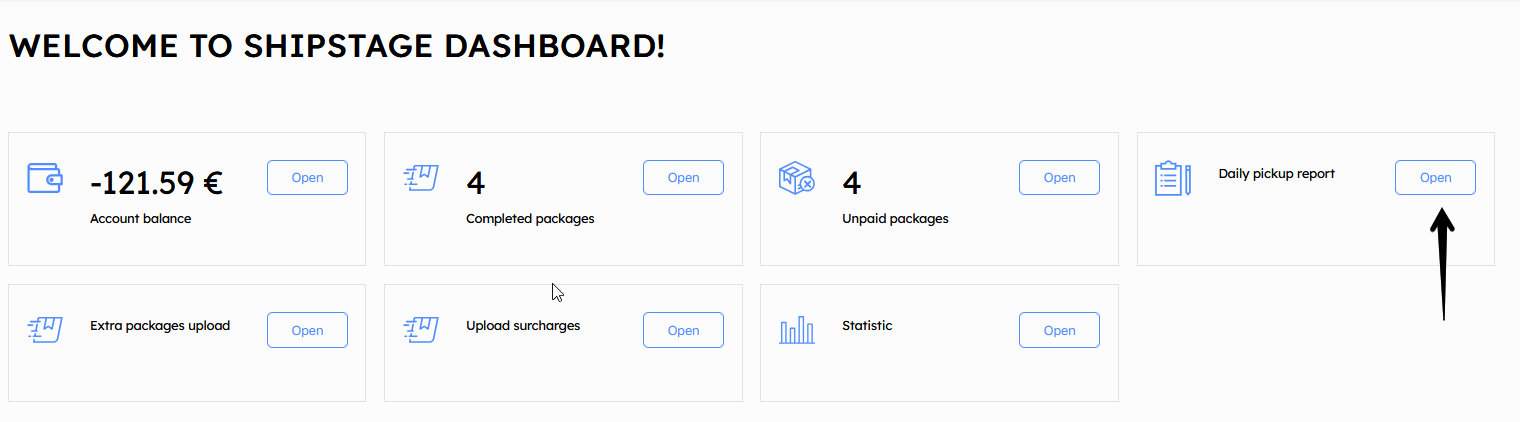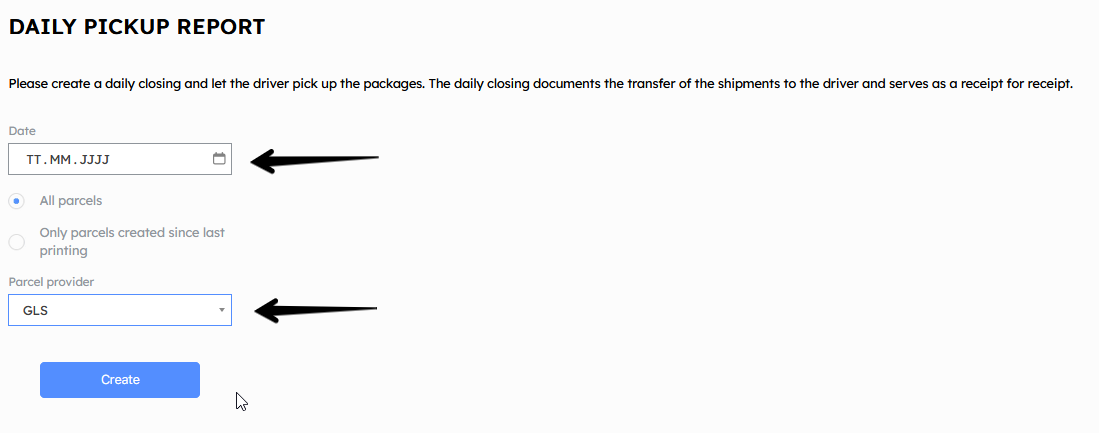• Where can I find the daily closing?
You can easily print out a daily statement, which you can have countersigned by the driver when you collect your parcels.
1. Go to the Dashboard.
2. Open the "Daily pickup report".
3. Select the date and the shipping service provider.
4. Click “Create”.
The daily statement shows the recipient's address and the quantity and weight of the respective parcels.
It is advisable to only create parcels that were created after the last printout in order to avoid parcels being listed twice.
Please have the driver sign the daily closing. It serves as a receipt and is the basis for any claims for damages (§ 5 Para. 2 GTC, customer's duty to co-operate).