• Update size/weight
If you would like to change the size and/or weight of a package, please follow these steps:
Go to "Unpaid packages" in the menu.
Select the desired recipient.
Under "Action", choose the option "Update Size/Weight".
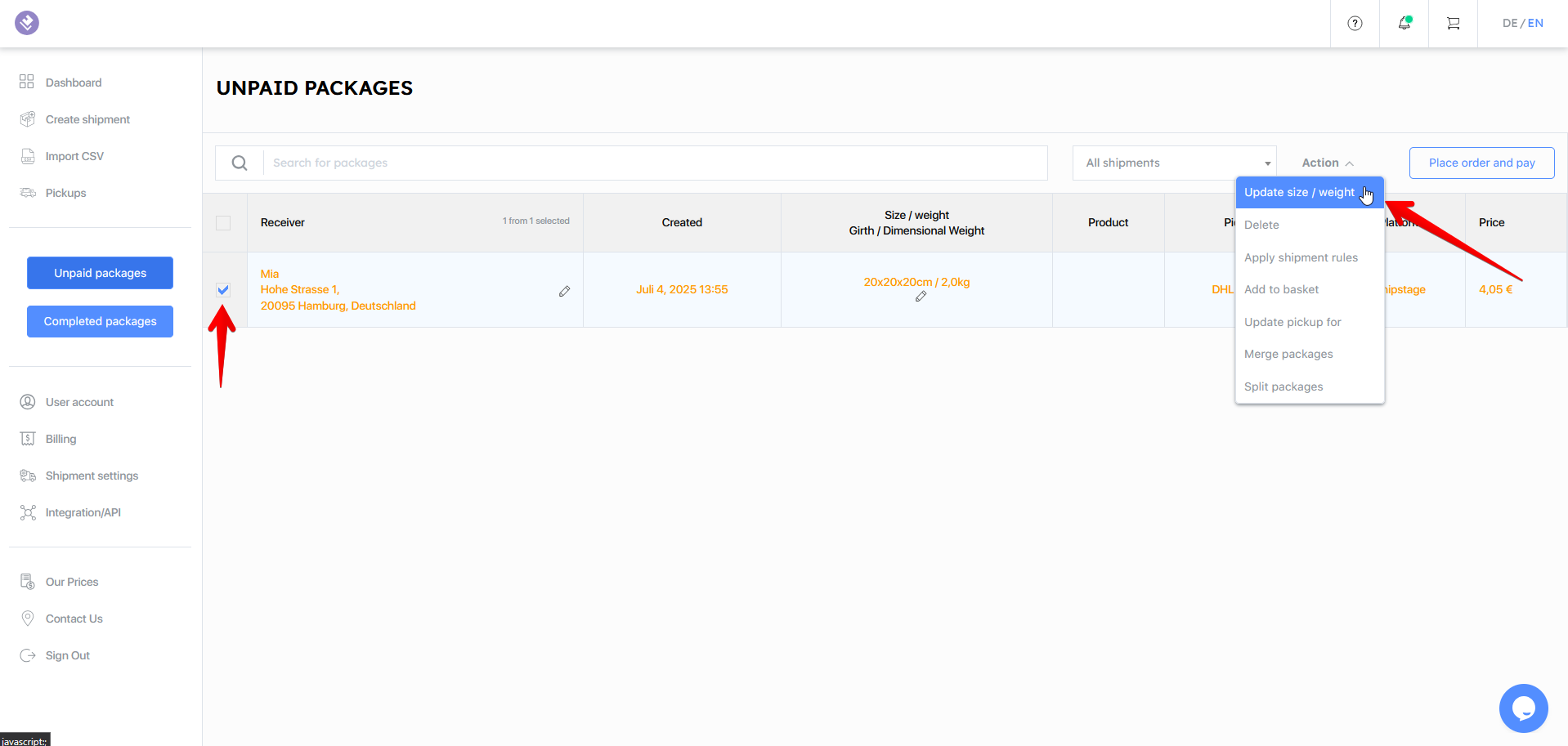
Enter the new dimensions and weight of the shipment, then click "Save".
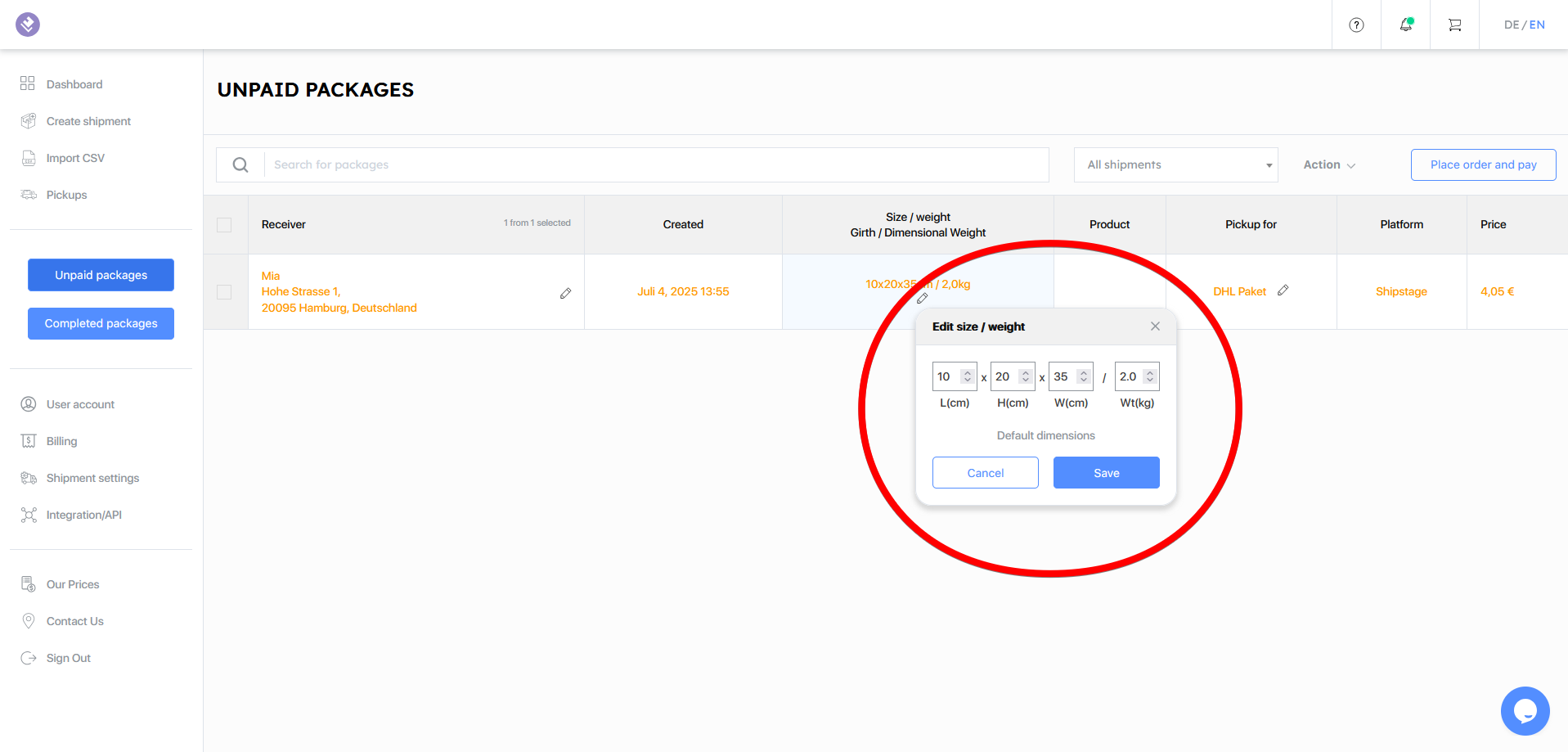
The size and weight have now been successfully updated.
