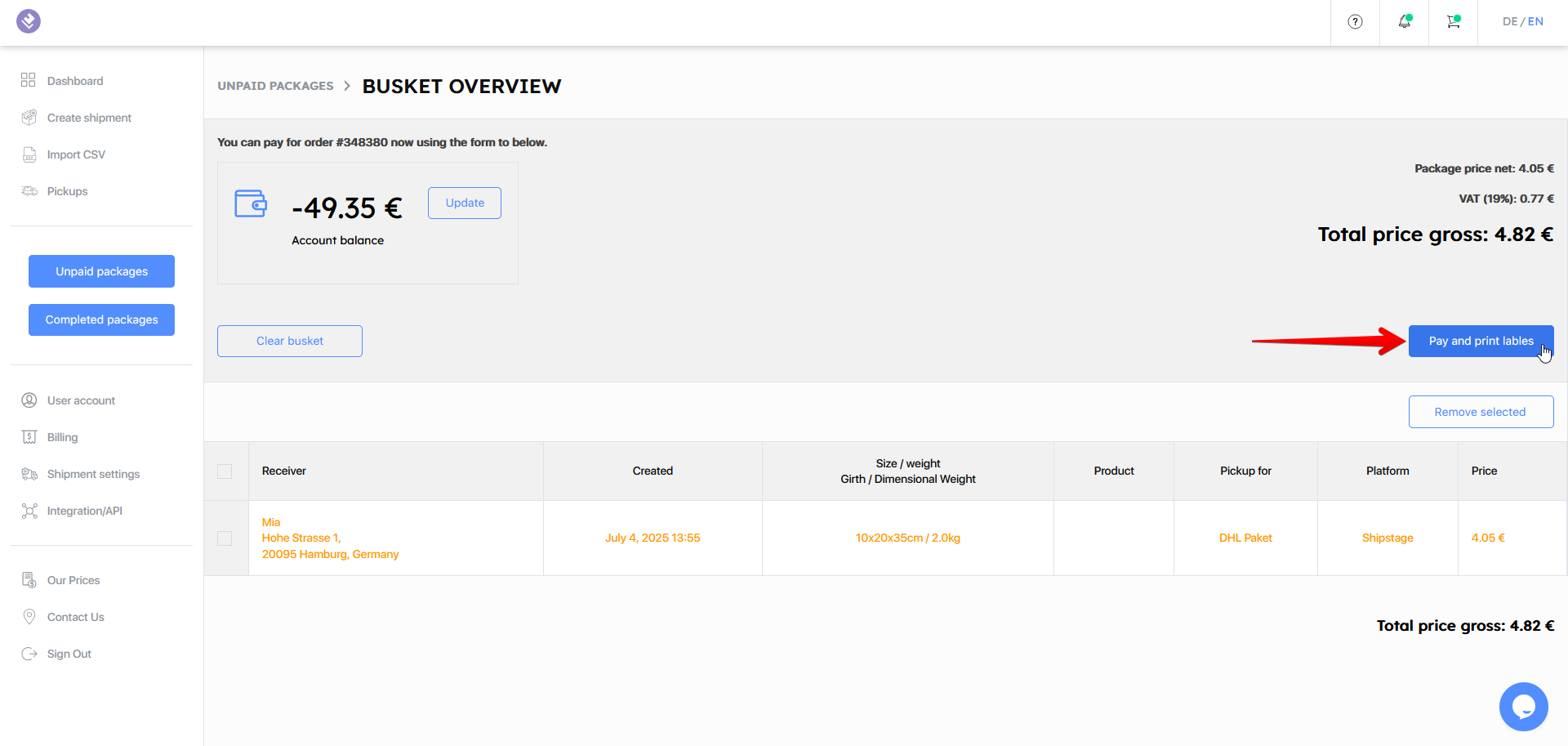• Add to cart
To add shipments to the shopping cart, please follow these steps:
Go to "Unpaid packages" in the menu.
Select the desired shipments (1).
Under "Action", choose the option "Add to Cart" (2).
The selected shipments are now in the shopping cart.
You can view your shopping cart by clicking on the shopping cart icon in the top right corner (3).
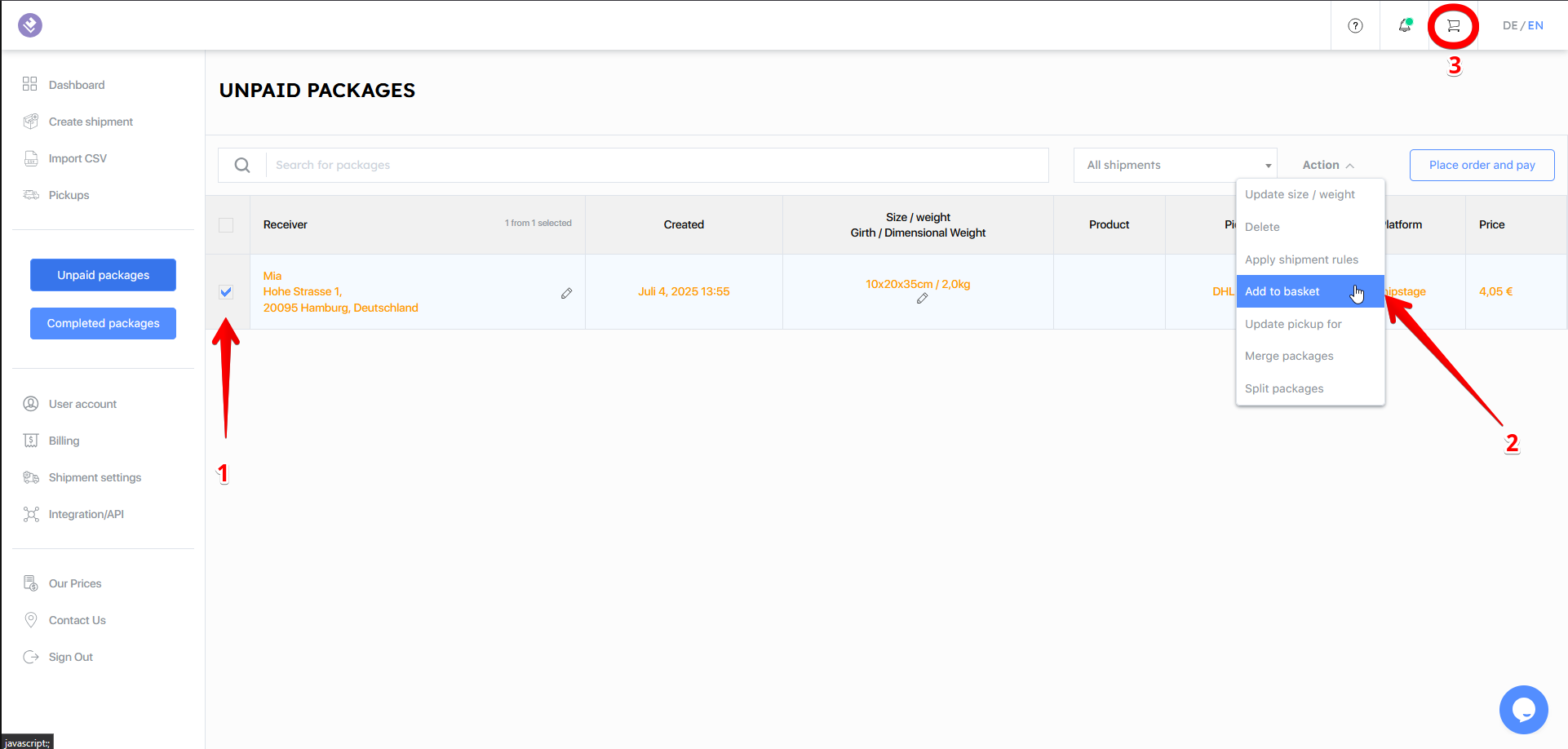
After the total amount has been paid, the orders will appear in the completed packages.